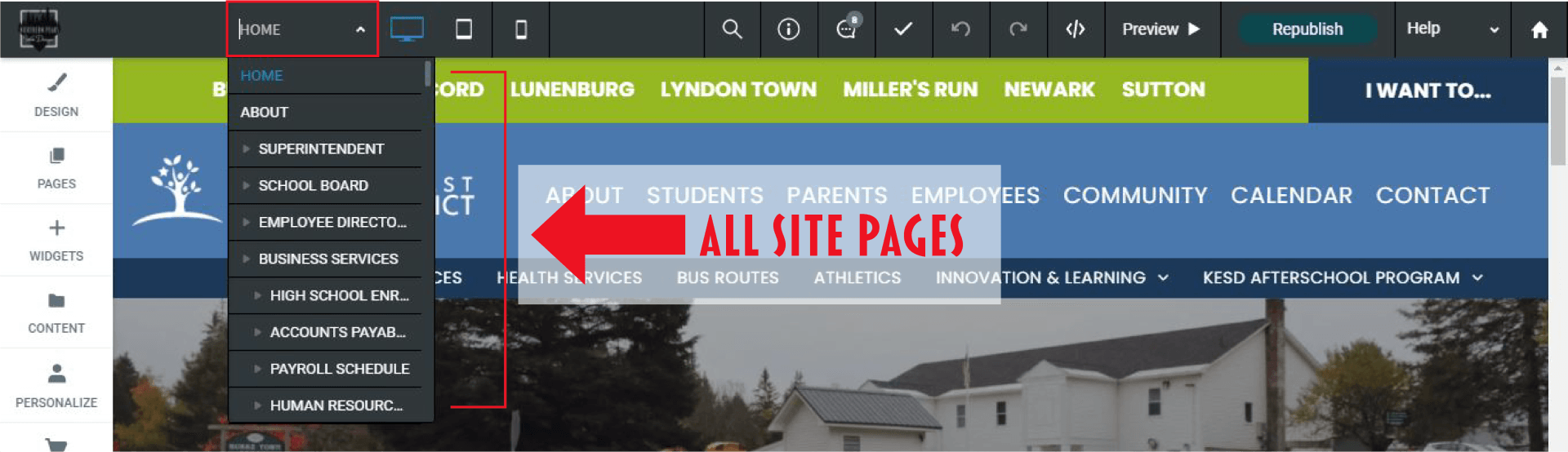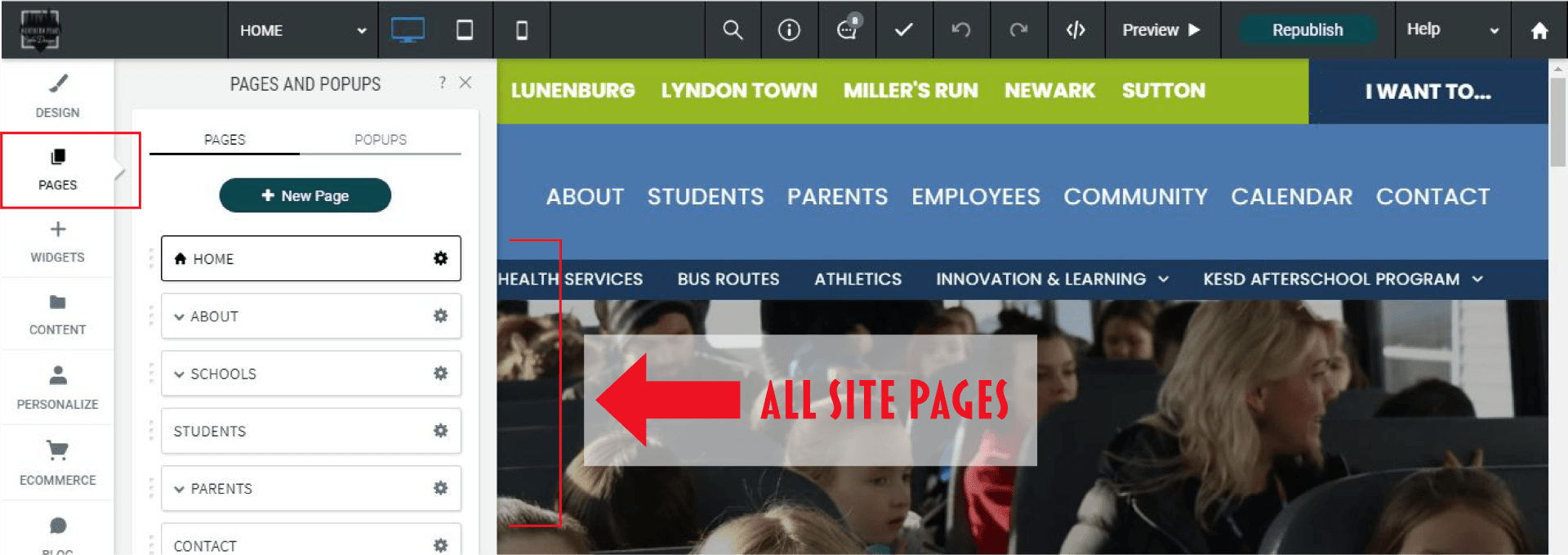WEBSITE PAGES
Intro to Locating a Site Page in the Editor
Different Ways to Find a Site Page
Setting Up Your Editor Login
Once you have your site editor access setup you can now go into the editor and make changes to all of the existing site pages. There are a couple different ways in which you can do this. This training article goes over the different ways you can find the site page you are trying to make changes to.
Page Navigation: Option 1
Once you are in the website editor you will see a bar at the top of the screen (image below for reference) From there you can scroll down and see all of the pages currently existing on the site. Click the page you would like to update then it will bring you to that specific page.
Page Navigation: Option 2
On the left side of the screen you will see various tabs that read DESIGN, PAGES, WIDGETS, etc. (image below for reference) Click on the PAGES tab. From here you will be able to see all of the pages currently existing on the site. Click the page you would like to update then it will bring you to that specific page.
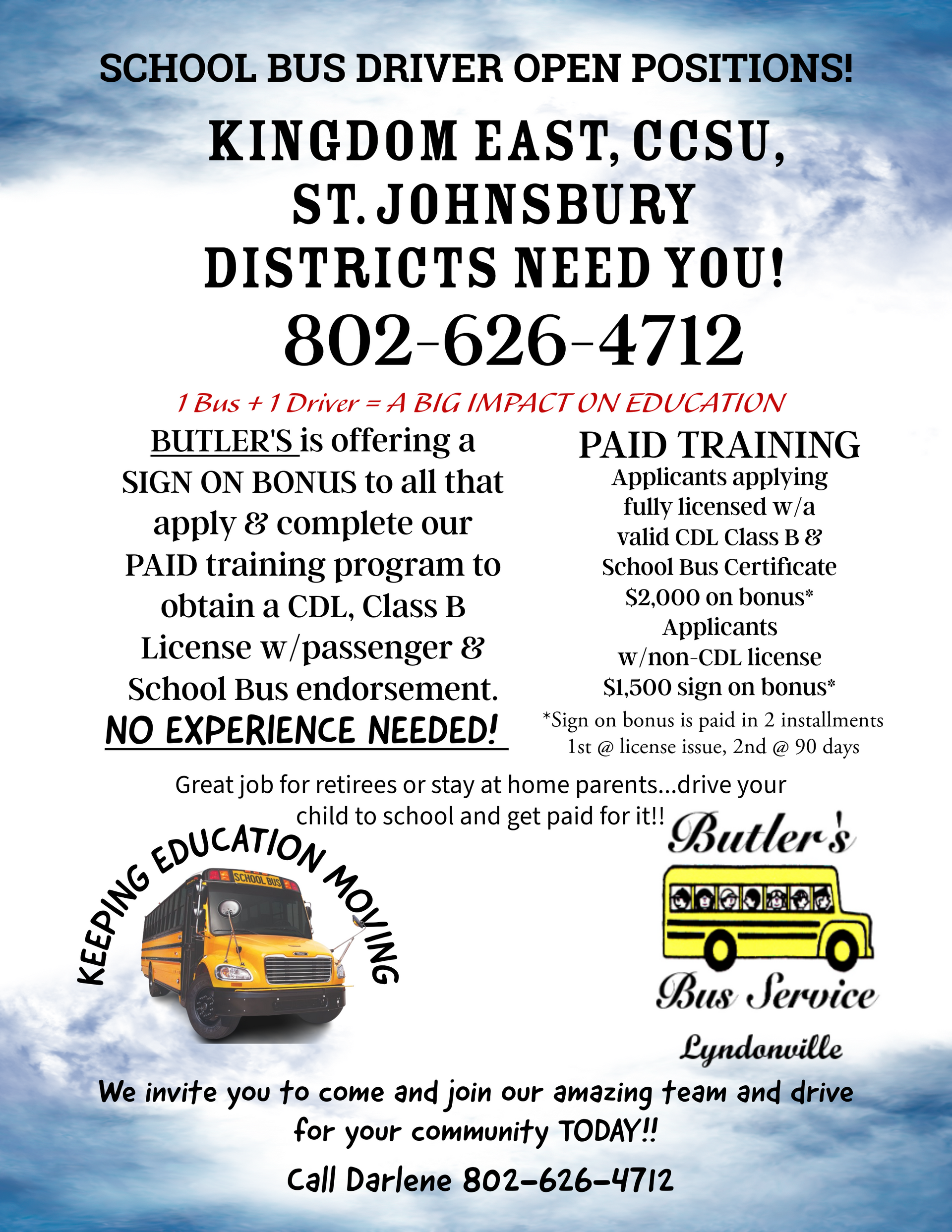
BUS DRIVERS WANTED!!
Butler's Bus Service is in desperate need of bus drivers for the 2024-2025 school year!
They are currently offering a SIGN ON BONUS to all that apply & complete our PAID training program to obtain a CDL, Class B License w/ passenger & School Bus endorsement. NO Experience Needed!
- Applicants applying fully licensed w/ a valid CDL Class B and School Bus Certificate $2,000 sign on bonus!
- Applicants w/ a non CDL license $1,500 sign on bonus!
- Applicants applying fully licensed w/ a valid CDL Class B and School Bus Certificate $2,000 sign on bonus!
- Applicants w/ a non CDL license $1,500 sign on bonus!
Call Darlene at 802-626-4712 to learn more, or to apply!
DISTRICT OFFICE
64 Campus Lane
Lyndon Center, VT 05850
Phone: (802) 626-6100
Fax: (802) 626-3423
QUICK LINKS
BUS DRIVERS WANTED!!
Butler's Bus Service is in desperate need of bus drivers for the 2024-2025 school year!
They are currently offering a SIGN ON BONUS to all that apply & complete our PAID training program to obtain a CDL, Class B License w/ passenger & School Bus endorsement. NO Experience Needed!
- Applicants applying fully licensed w/ a valid CDL Class B and School Bus Certificate $2,000 sign on bonus!
- Applicants w/ a non CDL license $1,500 sign on bonus!
- Applicants applying fully licensed w/ a valid CDL Class B and School Bus Certificate $2,000 sign on bonus!
- Applicants w/ a non CDL license $1,500 sign on bonus!
Call Darlene at 802-626-4712 to learn more, or to apply!
All Rights Reserved | Kingdom East Unified Union School District
All Rights Reserved | Kingdom East Unified Union School District
Website Designed by Northern Peaks Web Design